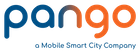FAQ’s
RENTAL PARKING
Rental parking gives Pango users in participating locations the ability to register and rent out residential parking spaces for a chosen price and parking period.
Pango users in participating locations who have been approved by location management are permitted to register and rent out assigned parking spaces.
To register your parking space, go to http://172.30.2.28.xip.io/purchase_permit and login to your Pango account. New users will need to create an account before registering a parking space. Upon logging in, press “Parking Space Registration” to begin registration.
Only license plates selected during registration will be permitted to park in a registered space.
To rent out a registered space, select the “Rental Spaces” button from the “Driver Permits” tab.
Select the registered parking space you would like to rent out and follow the instructions to select pricing, parking time-period, and who can rent the space.
Select the registered parking space you would like to rent out and follow the instructions to select pricing, parking time-period, and who can rent the space.
The owner of the rental parking space selects the payment type and provides banking information for ACH deposit of rental payments. Rentals can be paid in a single payment or on a recurring monthly basis, as determined by the owner. There will be a convenience fee added to all rental transaction.
To rent a parking space, go to http://172.30.2.28.xip.io/purchase_permit and login to your Pango account. New users will need to create an account before renting a parking space. Upon logging in, press “Purchase a Permit” — Select the Location & Zone, then select “Rental Spaces” as the permit type. The renter’s license plate must be approved by the owner before the rental space can be purchased.
The rental parking fee and payment facilitation method is determined by the owner of the registered parking space. Single payments are a one-time, up-front payment for the entire rental parking period. Monthly payments split the rental parking fee into recurring monthly charges. Monthly charges that fail to process due to invalid or expired credentials will result in the lost of a rental parking permit.
Pango is a pay-by-plate parking system – Purchasing rental parking ties a virtual permit to the license plate entered into the Pango platform at purchase. Failure to enter the correct vehicle license plate or failure to pay rental fees will result in parking enforcement violation(s). Pango is not responsible for any enforcement actions taken against a vehicle/user. The enforcement violations and fees vary by location, as decided by the property management or parking authority.